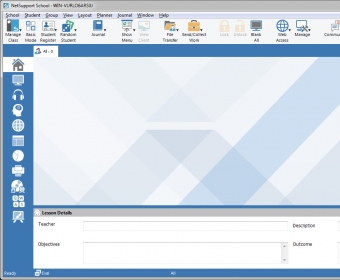
Control the activity of students working with computers in a classroom, monitor the progress of task-fulfillment, control collaboration access, assess the presented results and present learning materials. The classroom management suite is designed for local school networks.
NetSupport School provides teachers with a completely new way to train their students. This teaching tool is capable to remotely connect to the student's workstations. Therefore, the screen of the teacher's workstation will be displayed on the students workstations' screens. The main purpose of NetSupport School is to offer a modern way to teach the students.
The installation process of this training tool can differ according to your position at the school. More specifically, if you are a student you can choose the Student software option and if you are a tutor you can choose the Tutor software option. By selecting the Custom option, you will be able to select which program features are to be installed.
NetSupport School comes with a wide variety of features and options. It consists of several main consoles which help the tutors, the students and the network administrator to easily find their way around NetSupport School.
The Tech Console is one of the most important components of this teaching tool. It provides multiple configuration utilities for setting up the application, connecting to clients, selecting the clients to work with, etc. Besides helping configuring the application, the Tech Console brings multiple functions that assures a correct functionality of NetSupport School and at the same time an effective management of the computers connected to the school network.
Several important features of the Tech Console are:
- Monitor all computers connected to the school network
- Transfer files/folders to selected or all computers
- Start applications on Student PCs
NetSupport Tutor Console is another important component of this teaching tool which helps the teachers to interact on a group or a one to one basis with Students. Plenty of useful hints and tooltips are all around and thanks to its friendly and intuitive interface all users can find their way around Tutor Console, no matter whether they are professionals or complete beginners.
NetSupport Tutor Console is a helpful training tool designed to increase the efficiency of the learning process. Teachers have the possibility to interact with their students during the class activity, monitor student activity, share an interactive whiteboard with the students, etc. It is a perfect training tool which revolutionizes the teaching process.
The Student Main Window consists of an intuitive graphic user interface, which is adequate even for amateurs. The student can start the learning activity by joining an available class session. Once a student joins the class, multiple functions become available. The students can access their personal Journal folder, view its content and add new notes during the class activity. Also, they can interact with their teacher by requesting help, suggesting solutions to the exercises or sending documents.
Briefly, NetSupport School is a complete suite of PC tools which offers an interactive and modern way to teach students, monitor their class activity and manage lesson plans.
Comments (1)